Before bothering to configure your WCDMA (UMTS) modem with Linux you should consider plugging it into a mobile phone which has an Internet sharing feature. Most modern mobile phones have this feature and the process will take just about 30-60 seconds to setup and surf the web.
I will have screen shots later.
Otherwise follow the steps below which may already be outdates 🙂 :
This Document explains how to configure the Bandluxe GSM Modem on Ubuntu 8.04.
Tech Specs:
The Bandluxe GSM modem www.bandrich.com; comes with a USB based express card slot.
We had build in Express cards so we ignored the one that came with the modem.
Toshiba p100 PSPA6: www.toshiba.com
Dell 1525: www.dell.com
NOTE: If you have problems and need help, feel free to to leave me a message.
————————————————————————————–
Update may 24
Please run this line first in the command line:
usr@home:$echo “at+cgdcont=1,\”IP\”,\”Internet\”” > /dev/ttyUSB0
where “Internet” = your Access Provider Name (APN)
————————————————————————————–
Open a Terminal and type pppconfig at the prompt.
usr@home:$ pppconfig
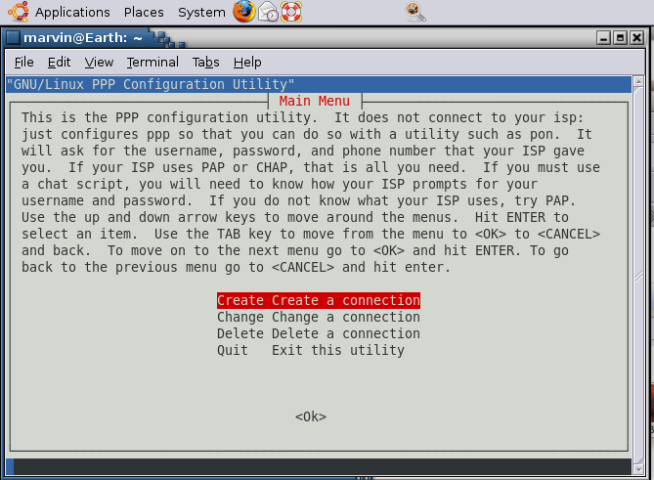
Create a new connection
———————–
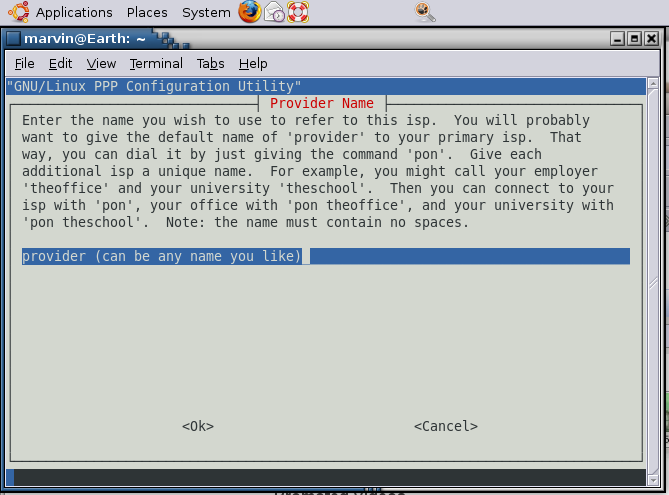
Enter a name for your service provider, this can be anything XYZ if you like, you will use it later to start your connection.
———————–

<!–[if gte vml 1]> <![endif]–><!–[if !vml]–><!–[endif]–>
<!–[if gte vml 1]> <![endif]–><!–[if !vml]–><!–[endif]–>
<!–[if gte vml 1]> <![endif]–><!–[if !vml]–><!–[endif]–>
Select Static or Dynamic DNS. For AlJawal this will be Dynamic.
———————–

Select which applies to you, for Aljawal PAP works just find.
———————–
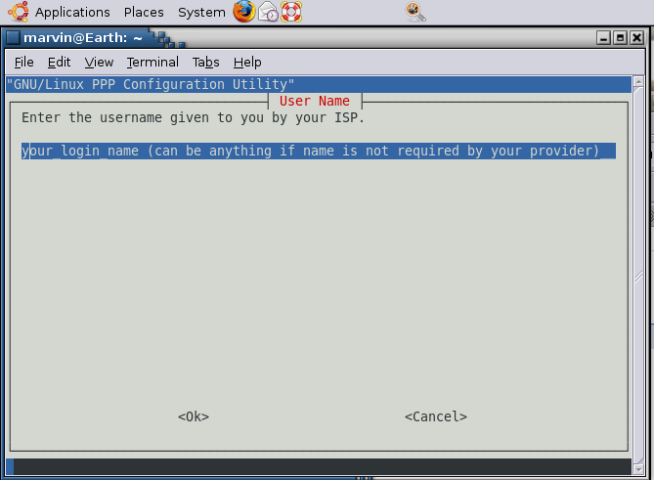
Enter a user name if required or anything (XYZ) if not.
AlJawalnet in Saudi Arabia does not require a user name or password so any name will do, so I just wrote ‘a’ for user name and password.
———————–

<!–[if gte vml 1]> <![endif]–><!–[if !vml]–><!–[endif]–>
Leave as is and select ok
———————–
<!–[if gte vml 1]> <![endif]–><!–[if !vml]–><!–[endif]–>

Enter Number: *99# (this number seems to be an international standard)
———————–
<!–[if gte vml 1]> <![endif]–><!–[if !vml]–><!–[endif]–>
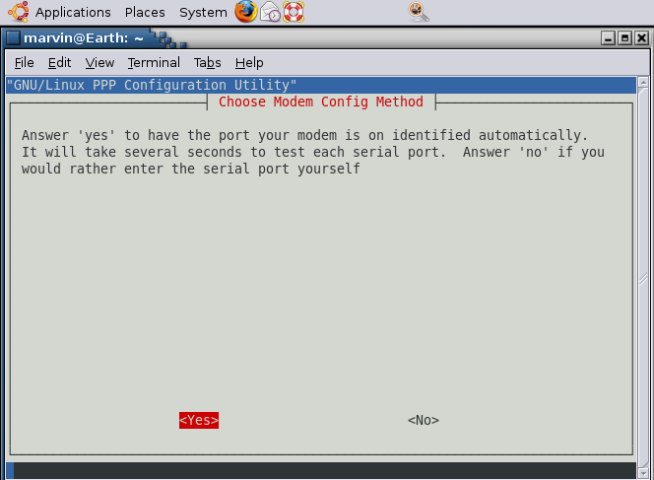
<!–[if gte vml 1]> <![endif]–><!–[if !vml]–><!–[endif]–>
Try running this prop, in my system it didn’t find it so I went on to the next screen.
———————–
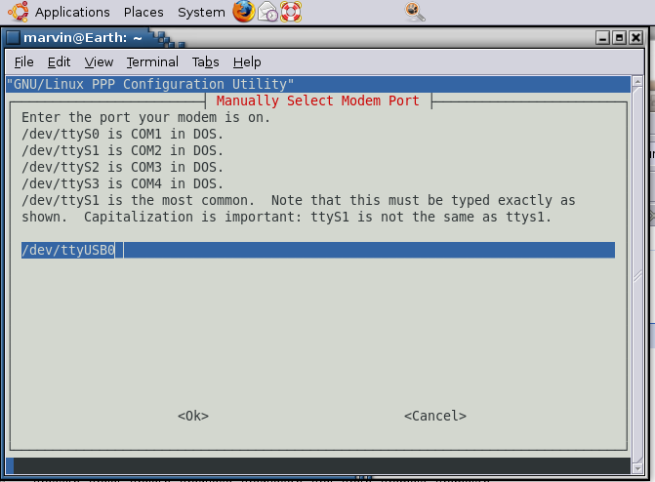
<!–[if gte vml 1]> <![endif]–>
on the tested systems (see above) the string is: /dev/Modem/ttyUSB0
———————–

<!–[if gte vml 1]> <![endif]–><!–[if !vml]–><!–[endif]–>
Confirm the info and select Finished Write to files and return to main menu and then exit the utility.
———————–
At the command prompt type: ‘pon’ /poff and the name of your connection (the way you named it) in my case its Jawal.
Example:
usr@home: $pon Jawal (the name you gave in the config.)
to disconnect use:
usr@home: $poff Jawal (the name you gave in the config.)
To monitor the kernel processes
usr@home:$ tail –f /var/log/messages
marvinrebooted,
good tutorial. I’m using the Bandluxe modem on Hardy connected to my UMPC. Works very well. I found a different method of making the connection here: http://polishlinux.org/linux/ubuntu/three-uk-3g-modem-in-ubuntu-linux/.
Everything is configured as root and so is the connection command “wvdial”. But the diagnostics provided by the command make things easy to understand the state of the connection.
In the other posting, I have included my settings for the O2 UK network.
Thanks for the steps. I have been for the last hour aimlessly trying to get this to work and finally I turn to the net and found your blog.
Good work
Hey there
The think works but it does not seem to show the 7.2Mbps speed that its should show, when connecting it to through VM XP machine the blue light show up but when in linux only green light blinks. Any thoughts on that ?
Hi there,
Thanks a mil for the good job. I got everything working and the led is on in Bandluxe c120, BUT nothing in the internet browser works. it says ” Lookin up .”whatever site is requested”.. “, any ideas or comments.
Thanx
Hello there,
Could somebody help me for bandluxe c100s on Linux Linpus ?
I never used Linux before, but I think it’s powerfull & freindly user, so I decided to keep it on my Lenovo S9.
Beforehand, thank u……
hi there,
i see your tutorial might be useful. thanks
but i still got some problem
below:
sam@sam-laptop:~$ sudo pon vibo
/usr/sbin/pppd: In file /etc/ppp/peers/vibo: unrecognized option ‘/dev/ttyUSB0’
sam@sam-laptop:~$
but u know the light turns green
what’s that mean
When the light turns to a solid color green (not blinking) that means it’s connected.
When the color changes to blue or purple that means there is internet activity, i.e. the modem is now sending and receiving data.
Blue is High Speed and Purple is GSM (Low Speed).
Hi,
Looks like I tried manythings before trying yours, so I can’t get it work.
I am running UBUNTU 9.04 on Asus EeePC904. I can’t get ttyUSB0 at all. When I go to /dev, I only have ttys0, s1, s2, s3.
Also when I run the command echo “at+cgdcont=1,\”IP\”,\”Internet\”” > /dev/ttyUSB0, it doesn’t take me to the prompt again? I have to do ^c
when I did poff, it says that /usr/bin/poff: No pppd is running. None stopped.
Any suggestions?
Looks like it doesn’t detect the USB modem to ttyUSB0, there is no ttyUSB available with the system.
It is still seen as a CD rom, the syslog shows this
May 7 13:07:38 emam-laptop kernel: [ 1200.329208] usb 2-2: new full speed USB device using uhci_hcd and address 5
May 7 13:07:39 emam-laptop kernel: [ 1200.492579] usb 2-2: configuration #1 chosen from 1 choice
May 7 13:07:39 emam-laptop kernel: [ 1200.497919] scsi5 : SCSI emulation for USB Mass Storage devices
May 7 13:07:39 emam-laptop kernel: [ 1200.499056] usb-storage: device found at 5
May 7 13:07:39 emam-laptop kernel: [ 1200.499069] usb-storage: waiting for device to settle before scanning
May 7 13:07:39 emam-laptop kernel: [ 1200.535955] option: disagrees about version of symbol struct_module
May 7 13:07:39 emam-laptop kernel: [ 1200.568804] option: disagrees about version of symbol struct_module
May 7 13:07:44 emam-laptop kernel: [ 1205.499112] usb-storage: device scan complete
May 7 13:07:44 emam-laptop kernel: [ 1205.503608] scsi 5:0:0:0: CD-ROM BandLuxe CDROM 1.01 PQ: 0 ANSI: 4
May 7 13:07:44 emam-laptop kernel: [ 1205.539383] sr0: scsi3-mmc drive: 0x/0x caddy
May 7 13:07:44 emam-laptop kernel: [ 1205.539794] sr 5:0:0:0: Attached scsi CD-ROM sr0
May 7 13:07:44 emam-laptop kernel: [ 1205.542112] sr 5:0:0:0: Attached scsi generic sg1 type 5
You need to block the auto load of the CDROM.
I remember I did some research where you can black list the bandlux from loading by using the product ID.
I will look for it and get back to you.
Hi all,
The info here is nice, but there is no solution at all, we only give a feedback of whats goin’ on to us.
Thank you.